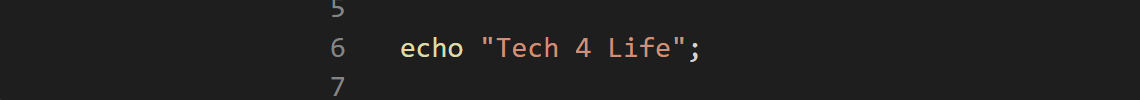One of the most basic and at the same time important issues when working in 3D is that different applications use different conventions when it comes to Orientation.
Godot uses an orientation in which the Y axis is oriented from top to bottom. That is, if we look at the axes, if the X axis is the one that is oriented from right to left, the Y axis is the one that is oriented from top to bottom and the Z axis is the one that is oriented from front to back.
Other very popular 3D applications use other orientations, normally in which the Z axis is the one that points from top to bottom, and this can lead to confusion.
Another important point is the measurement. In Godot 2D the measurements are in pixels, since it is what makes the most sense because we paint on the screen. But in the 3D world, pixels as such are no longer so important, since two objects with the same size will occupy different areas of the screen depending on how close or far they are from the camera.
For this reason, in Godot 3D objects are measured with generic units, which we can call centimeters, meters, or kilometers depending on the scale we give to our game.